What’s the Best Accounting Method to Track Credit Card Expenses?
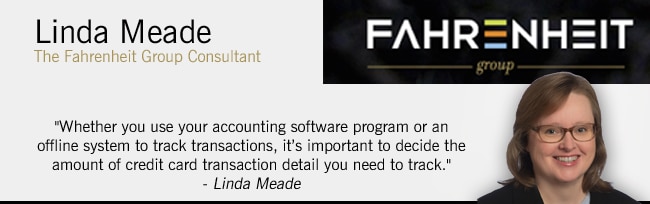
As an accounting consultant, business owners often ask me about credit card expenses. Clients wonder, “Is it important to track credit card expenses like you would a vendor bill?” “How much detail do I need to keep?” And, “Should I include the detail in my accounting system, or keep it in an offline system?”
Let’s tackle the broader question first. Is it best to track credit card expenses offline or input them into accounting software?
Offline Versus Your Accounting System. Which is Best?
I’m a believer in using your accounting system to track credit card transactions. I find that there’s no reason to use an offline process if your accounting system has the tools within its accounting software. In fact, the process to set up and track credit card expenses can save you time and money in the future, and it’s available in most accounting software packages.
My experience tells me that most of the time and effort put into offline systems can be easily transferred to tracking credit card expenses in an accounting system. Implementing a credit card system within your accounting software will enable you to realize the benefits immediately.
Three Ways to Enter Credit Card Transactions
Whether you use your accounting software program or an offline system to track transactions, it’s important to decide the amount of credit card transaction detail you need to track.
Credit card expenses can be entered into your accounting system in one of three ways:
Summary – Enter the information from the credit card statement by account summary through a journal entry or into Accounts Payable by summarizing the credit card statement each month to a credit card vendor. The credit card statement detail can be kept offline in Excel.
Vendor Credit Card Detail – Enter the line item detail to one vendor. The name of the company where the goods were purchased is entered in the description along with a description of the purchase.
Separate Vendor Credit Card Detail – Enter each credit card purchase as a separate vendor; the payment will be made to the credit card instead of a check. The details for the purchased item will be on a separate Vendor Card. For example, all OfficeMax purchases will show on the Vendor Card whether they’re paid for by check or credit card.
Options two and three give you the most detail when tracking your credit card expenses. The question you need to ask before setting up the process is, “What do I need the information for?” Your answer should tell you how the information should be captured.
What’s the Right Amount of Detail for You?
In my experience, companies that decide not to track transactional detail change the process later to capture more information. As companies grow, more detail is needed for a higher level of analysis.
When to apply to Vendor name…
How do you know when the credit card expense should be entered to a Credit Card Vendor or applied against the Vendor name for whom you have purchased the items?
If you have a small amount of credit card expenses a month, or if you’re using the credit card mainly for travel expenses, then you might want to set up a Vendor called Credit Card and enter all credit card expenses to that vendor card.
If you’re using the credit card to pay your vendor bills, you may want to set up separate vendors and apply the credit card payment against the outstanding credit card expense for that vendor. This option is a little more complex to set up in some accounting systems, but it gives you the most detail for tracking your credit card expenses at a vendor and expenses level.
A compromise would be using both options depending on who you’re purchasing from, what kind of detail you want to track, and what information you need for your analysis.
Are you in need of a finance or accounting consultant with real-world corporate experience? Contact The Fahrenheit Group. We’ve got a talented core team ready to assist.
About the Author
Linda Meade has more than 25 years of accounting experience in small to medium-sized companies, working in the private and public sectors using various accounting software packages. Her background includes experience in all areas of accounting, including Accounts Payable, Accounts Receivable, General Ledger, Sales Tax, Fixed Assets, Financial Analysis, and Reporting. Contact Linda.